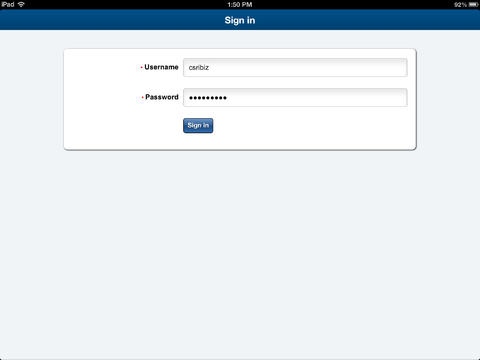Mobile Oracle Service for Oracle Service module 1.0
Paid Version
Publisher Description
Mobile Oracle Service for Oracle Service module is an iPad application wherein users can make use of Oracle Service Application with various key functionalities such as Contact Center in Oracle E-Business Suite R12.X. Oracle Contact Center Application can be used to search various information based on Service Request Number , Order Number, SSN , Contract Number , Instance Name , Instance Number, RMA , Invoice Number etc. Based on search criteria all the details related to that search will be fetched and displayed on each tab Panels. For eg. if Service Request Number is the search criteria, all the details related to that service request number will be displayed when the user taps the respective tabs. Contact Center window has been divided into Caller Information panel and the Service Request , Interaction,Notes, Tasks , Contracts , Addresses, and Contact Point Tabs Panels. Caller Inforamtion displays all Customer oraganization and personal information based on the search . Service Request Tab Panel consists of Displays the service request detail such as service request number , Owner , status of SR , summary , account,severity, product urgency etc. Interactions Tab Panel consists of Displays all the interactions details of the customer with the oracle contact center based on search criteria. It also contains all the activity details as well. Notes Tab Panel consists of Displays all the note details such as description , status type, source ,created date etc. associated with the search term . Order Tab Panel consists of Order tab panel display all the order information associated with the search term . Invoice Tab Panel consists of Order tab panel display all the invoice information associated with the search term . Tasks Tab Panel consists of Displays all Task details and its schedules , subject ,priority etc based with the search term . Contracts Tab Panel consists of Contract panel displays all the contract details such as coverage name, type, contract number coverage status etc. Addressed Tab Panel consists of Addresses Tab panel displays all the address details associated with the search condition . It will display all the primary Site address as well as Site usages , Contact Points Tab Panel consists of Contact Points tab panel displays all the contact points details , address , location , country , contact method etc. associated with the search terms.
Requires iOS 5.0 or later. Compatible with iPad.
About Mobile Oracle Service for Oracle Service module
Mobile Oracle Service for Oracle Service module is a paid app for iOS published in the Office Suites & Tools list of apps, part of Business.
The company that develops Mobile Oracle Service for Oracle Service module is ECOMCHAIN LLC. The latest version released by its developer is 1.0.
To install Mobile Oracle Service for Oracle Service module on your iOS device, just click the green Continue To App button above to start the installation process. The app is listed on our website since 2013-11-03 and was downloaded 3 times. We have already checked if the download link is safe, however for your own protection we recommend that you scan the downloaded app with your antivirus. Your antivirus may detect the Mobile Oracle Service for Oracle Service module as malware if the download link is broken.
How to install Mobile Oracle Service for Oracle Service module on your iOS device:
- Click on the Continue To App button on our website. This will redirect you to the App Store.
- Once the Mobile Oracle Service for Oracle Service module is shown in the iTunes listing of your iOS device, you can start its download and installation. Tap on the GET button to the right of the app to start downloading it.
- If you are not logged-in the iOS appstore app, you'll be prompted for your your Apple ID and/or password.
- After Mobile Oracle Service for Oracle Service module is downloaded, you'll see an INSTALL button to the right. Tap on it to start the actual installation of the iOS app.
- Once installation is finished you can tap on the OPEN button to start it. Its icon will also be added to your device home screen.